请注意,本文编写于 151 天前,最后修改于 151 天前,其中某些信息可能已经过时。
问题分析
git config --global credential.helper 'store':该命令将Git凭据存储在本地文件中,避免每次操作时重复输入用户名和密码。- 403错误:表示服务器拒绝访问,通常与权限或认证问题有关。
- 清除缓存后正常:表明凭据存储可能存在问题。
可能原因
- 凭据存储错误:
credential.helper 'store'可能保存了错误的凭据。 - 凭据文件权限问题:凭据文件的权限设置不当,导致Git无法正确读取。
- 凭据文件损坏:凭据文件可能已损坏,导致认证失败。
解决方法
检查凭据文件:
- 凭据文件通常位于
~/.git-credentials。 - 确保文件内容正确,格式为:
https://username:password@example.com。
删除并重新生成凭据:
删除现有凭据文件:
rm ~/.git-credentials
- 重新执行
git pull,输入正确的用户名和密码,凭据将重新存储。
检查文件权限:
使用其他凭据助手:
检查远程仓库URL:
总结
问题可能源于凭据存储错误或文件权限不当。通过检查凭据文件、删除并重新生成凭据、调整文件权限或更换凭据助手,通常可以解决403错误。































































































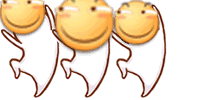







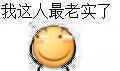


全部评论 (暂无评论)
info 还没有任何评论,你来说两句呐!