请注意,本文编写于 396 天前,最后修改于 396 天前,其中某些信息可能已经过时。
from PIL import Image
import os
import shutil
import errno
import subprocess
def compress_image(image_path, output_dir, quality=90):
"""压缩图片并保存到output_path"""
# 获取原始图片的文件名和扩展名
basename = os.path.basename(image_path)
# 获取图片的扩展名(格式)
img_format = basename.split('.')[-1]
# 如果图片格式为'jpg',需要转换为'JPEG'才能正确保存
if img_format.lower() == 'jpg':
img_format = 'JPEG'
else:
img_format = img_format.upper()
# 构造输出路径
output_path = output_dir
picture = Image.open(image_path)
# 如果图像包含透明度通道,将其转换为RGB模式
if picture.mode in ('RGBA', 'LA') or (picture.mode == 'P' and 'transparency' in picture.info):
print(image_path)
# 常常使用子进程调用 pngquant 命令行工具进行图片压缩 https://pngquant.org/ 加入path环境变量
command = f'pngquant --quality={quality} -o {output_path} --force {image_path}'
subprocess.call(command, shell=True)
return
# If the image has mode 'P', convert it to 'RGB'
if picture.mode != 'RGB':
# 将图像转换为RGB模式,丢弃透明度信息
picture = picture.convert('RGB')
# 保存为JPEG格式
picture.save(output_path, img_format, optimize=True, quality=quality)
def copy_with_structure(input_directory, output_directory):
# 检查输入路径是否存在
if not os.path.exists(input_directory):
raise FileNotFoundError(errno.ENOENT, os.strerror(errno.ENOENT), input_directory)
# 遍历输入目录中所有的文件和目录,包括子目录
for root, dirs, files in os.walk(input_directory):
# 对于每个子目录,创建相应的子目录在输出目录中
for dir in dirs:
input_dir_path = os.path.join(root, dir)
output_dir_path = input_dir_path.replace(input_directory, output_directory, 1)
try:
# 如果输出目录不存在,创建它
os.makedirs(output_dir_path, exist_ok=True)
except PermissionError:
print(f"Permission denied while creating directory: {output_dir_path}")
for file in files:
input_file_path = os.path.join(root, file)
output_file_path = input_file_path.replace(input_directory, output_directory, 1)
try:
if not os.path.exists(output_file_path):
if input_file_path.lower().endswith(('.png', '.jpg', '.jpeg')):
# 检查文件大小,如果大于10KB(10240字节),则压缩
if os.path.getsize(input_file_path) > 10240:
compress_image(input_file_path, output_file_path, 60)
else:
# 如果文件大小小于10KB,直接复制
shutil.copy2(input_file_path, output_file_path)
else:
# 对于非图片文件,简单地将它们复制到新的位置
shutil.copy2(input_file_path, output_file_path)
except (PermissionError, OSError) as e:
print(f"Error occurred while copying file: {input_file_path}. Error: {str(e)}")
if __name__ == '__main__':
copy_with_structure("D:\\old_imgs", "D:\\new_imgs")































































































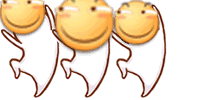







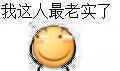


全部评论 (暂无评论)
info 还没有任何评论,你来说两句呐!